Häufige VPA Fragen
How do I use the chat templates in the task chat?
For chat messages that you will need more often in your daily VPA life, we have created some templates. You can find them by clicking the icon on the right side of the task chat text field:
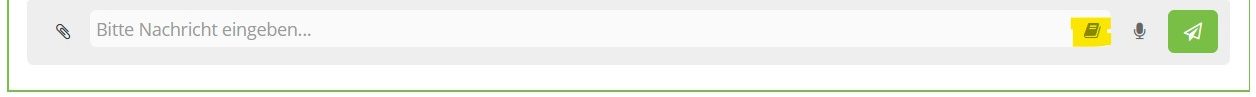
By clicking on the title of the chat template, it is automatically transferred to the chat window. The name of the customer and your name are automatically inserted and the system also recognizes whether the message should be sent as “you” or “you”. (By the way, you can find the information whether a customer wants to be addressed as “du” or “gesiezt” in the profile of each customer). The chat templates are intended to help you and do not have to be copied word for word. On the contrary, please make sure that the communication with your customers remains personal. Therefore, you can freely change the messages in the text field. Always read the template you want to use carefully, adapt it to the task at hand and add necessary information.
Currently there are the following chat templates for task chat:
- Deadline too close
- Note legal topics
- Note transcription
- Marketing factor
- Marketing factor – residual budget too tight
- Examination complaint
- Telephone factor EN
- Handover: final result
- Handover: no feedback from customer
- Handover: intermediate result
- Incomplete task description
- Handover: lack of competence
- Time budget too tight
Are you missing a template? Then feel free to contact me with it!
